|
Auto-Freight - UPS
Cat. No. DEX-00827
The Auto-Freight - UPS for Great Plains Pop-Up will automatically calculate the UPS freight charges in Sales Order Processing. The first part of the program is your setup. This is shown in the window below:
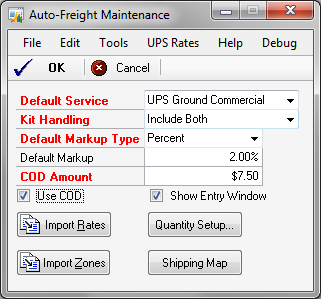
This window gives you several options. Which type is service do you want to default to? Do you want to mark up your freight amounts? If so, by a Dollar Amount or a Percent? Are you using C.O.D.? What do you charge for C.O.D.? Do you want to show the entry window in Sales Order Processing? You also have control on which Quantity field you want Auto-Freight to calculate.
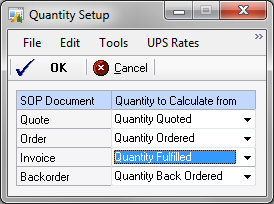
The Setup window also allows you to import UPS rates and zone charts when they change. You may purchase new rates as they are released. Or if you keep your enhancement plan updated their free! Once the preliminaries are out of the way, you're ready to use Auto-Freight. In Sales Order Processing, when you either tab or click into the Freight field, Auto-Freight will pop up the following window.
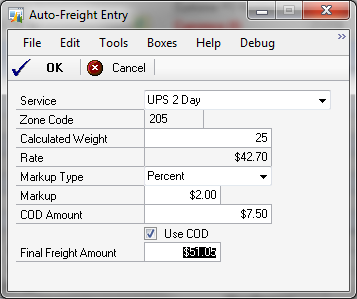
Here you can change your settings. The weight is the total weight on the order from those stored in inventory. You can, if you desire, type in your own weight numbers and Auto-Freight will automatically calculate the freight on those numbers. You can even override the Freight Amount calculated. If you have more than one box, Auto-Freight will pop up a window in which you can enter all the boxes and how much each one weighs.
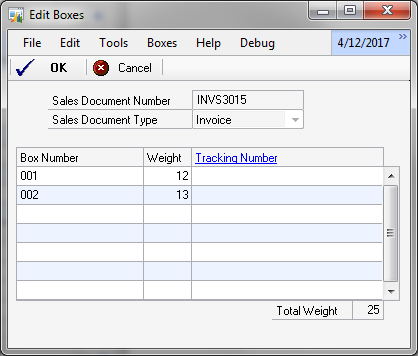
There's also a place where you can enter the UPS tracking number. Later, you can click the tracking number link on the window to automatically launch the UPS web site to get an update on your order. Click OK and the Pop-Up will paste the freight charges into the Freight field in Sales Order Processing.
- Limitations -
This enhancement does not print either UPS shipping labels or manifests. It simply calculates UPS freight charges from the published UPS Daily Rates and Services Guide and allows you to attach and query UPS tracking numbers. UPS rates download does not support rates to Alaska and Hawaii. This product will ONLY give you rates shipping into the contiguous 48 states. The rates from UPS also only go up to 150 lbs and don't cover cwt (hundredweight) or other charges/surcharges.
Want to give it a spin? All our products are fully functional in Fabrikam (Lesson Company). Just go to our support page and download it! Auto-Freight comes with Demo Charts located in the DemoCharts folder in your Dynamics GP Installation folder.
Key Benefits
- Automatically Calculates the correct non-CWT rate for the 48 contiguous states.
- Saves Order Entry time by Auto-populating Freight (can do with or without pop-up calculator)
- Allows for breaking order up into "boxes" for more accurate calculation of multi-box shipments
- Reduces entry error by eliminating tedious lookups into UPS Zone and Rate Service Guides.
- Provides for recording tracking numbers of shipped orders and can automatically hyperlink to UPS tracking site.
- Adds the ability of mapping Customer Ship Methods to UPS Shipping map (Automatically generated from Setup).
- New for V10 - Rate Table Editing using Zone Code and Weight.
Pricing (All Prices in USD and subject to change without notice)
Note: the user count reflects the number of users that will have this product installed and does not correspond to the number of Dynamics GP users. The price calculated below is an estimate of price and must be verified with DBS sales.
Minimal purchase is Base and includes first 5 users and rates and zones for year in which purchase was made. Additional users are broken down into 5-user packs or a site license. Subscriptions are calculated based on SKU's initially purchased and any user packs added during the prior year leading up to the subscription renewal. Please see our Subscription policies here.
|
